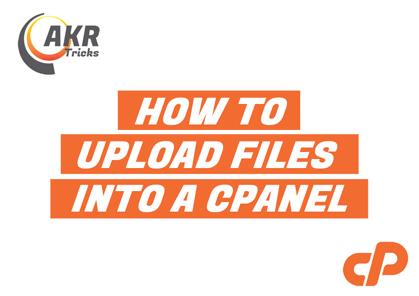You all might have heard about cPanel. cPanel is one of the simplest interface that is available now, with which a user can interact with this web server, where we host our websites. Today we discuss about, how we can upload our web contents into a cPanel without using any third party applications.
For uploading files directly into the cPanel we use the File Manager tool. Mostly it is the first tool in the cPanel, as shown in the figure below.
Once you open the File Manager tool, you will be redirected to the home folder of the cPanel where you can find many cPanel core files like www, public_ftp, public_html, logs, mail, access-logs etc.
Our website files are always uploaded into the public_html folder which you can find inside the home folder.
Opening the public_html folder will show you if anything is already uploaded into your cPanel. Normally there would be a folder named “cgi-bin” found inside the public_html folder, which you can delete if not wanted to be seen there.
You can upload files into cPanel by simply clicking the Upload button on top of the window as showing in the figure below.
Once you click the Upload button, it will redirect you to another page which will look like the following image.
- Here you can see the maximum file size which can be uploaded into the cPanel.
- You can drag and drop the file which needs to be uploaded.
- Click on the Select Files button to select the file from your computer to upload into cPanel.
- You can upload only single file at a time, multiple files cannot be selected and uploaded into cPanel. If you need to upload a full folder of contents, please make it zip and try to upload. You can extract the zip file using the Extract button in cPanel on the right end of the tab where you find the Upload button.